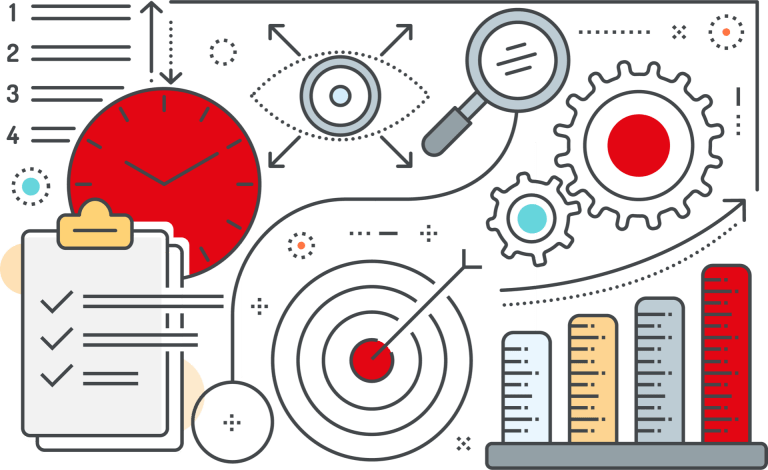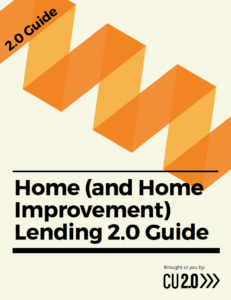By Dylan Bloniarz, soon-to-be graduate from St. Edwards University’s Master’s program in Digital Marketing and Data Analytics. This blog is about credit union web design. He is currently redesigning his credit union’s website. You may find the original post here.
Your credit union could have the best-designed website in the world…
But without tracking the proper metrics, it recalls the old saying, “You can lead a horse to water, but you can not make him drink.”
The digital space a website creates allows you to put data behind what is working and what is not, making it crucial you pay close attention to your metrics. Let’s explore the top three metrics to pay close attention to on your credit union’s website.
Tracking Users (in Google Analytics)
In Google Analytics, “Users” are unique visitors that come to your digital branch. This metric offers information pertaining to the type of visitors frequenting your website. Looking at the picture below, there are two areas of information to dive into:
The number of users indicates the popularity of your website and the loyalty of your visitors. Over time, you’ll want this number to grow, as that means you’re creating more traffic to your site.
New vs returning users is tracked by Google Analytics through cookies. If you have a large number of returning visitors, it means that your site is performing well. If you have a considerable number of new visitors versus returning ones, you can safely assume that your online branding and SEO tactics are working well. If not, view this as an opportunity to improve on.

Tracking Traffic Source/Medium
Diving deeper into your website traffic, we can analyze traffic sources. The traffic sources metric allows you to examine how users are getting to your website.
There are several ways traffic is directed to a website:
- Direct, which comes from people who type the URL in their search bar (e.g. “navyfederal.org”).
- Referrals, where people come from another site that links to yours (often on the news or after you sponsor an event)
- Organic, when people find your website via a search engine (like Google)
- Social, which is when people click a link in platforms like Facebook, Twitter, and LinkedIn
Looking at Figure 2 below, we can see this site’s traffic is mostly coming from direct, shown as (none), and organic traffic. As we go down the chart and analyze the next two traffic sources, that’s where the real power of this metric kicks in. It allows us to see how our digital marketing channels are performing.
Looking at these results, we see that search advertising (CPC) is outperforming display advertising (Audience_Targeting_Display). Taking this in, it may be worthwhile to invest more in search, rather than display for this given site. It should also be a goal to increase referral traffic to keep new users coming to the site.

Tracking Keywords
Keyword tracking is essentially the activity of monitoring the position of your website on a search engine results page for specific keywords. It’s a process that allows you to get important data and metrics about specific keywords and shows how well your website ranks for those exact keywords (Amando, 2020).
In the financial world, example keywords we’d all love to rank for are words like mortgage, car loan, credit card, savings account, etc. Although these words are competitive to rank for, keeping an eye on keywords, in general, can help you move up in rankings for terms that are not as competitive and boost your new visitor traffic organically.
Looking at Figure 3 below, you’ll see an example keyword ranking report from the online visibility management platform SEMrush. Looking at the report, we can make note that this particular site could better rank for the terms “upper peninsula credit union” and “up credit union.”
Through some SEO optimization, this site could improve rankings from spot 11 and 13 to number 1. Without keyword tracking, we would not know this opportunity existed.

The three metrics above really only scratch the surface of the possible website stats you can track. I highly recommend diving into the Google Analytics Academy to learn all the resources available for your website. The more you know, the more informed decisions you can make.
Author Dylan Bloniarz is passionate about credit union website design and optimization. He hopes this post provides insight and helps you think from a member’s point of view. If you’d like to get in touch with him to discuss your credit union’s web design, please contact us and we’ll set up an introduction!