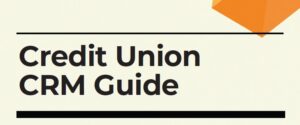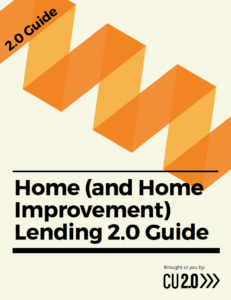Are you struggling to build a website for your credit union that doesn’t become immediately obsolete? Many credit unions spend anywhere from $10-100,000 on a website, and if you’re not careful, within 3 months you’ll have to start all over again.
If you’ve ever found yourself in that position, this post is for you.
Credit unions have to do better on their websites. After all, websites are our first digital impression and opportunity to connect with existing and new members. When was the last time you didn’t look at a website for a major purchase? Second, good digital strategy requires enabling your members to find your credit union through Google. Without the items below – Google won’t ever point members in your direction and in all-things Google we trust!
Here are 7 key website tips that will help you create a great digital experience for your customers.
1. Use a responsive design.
“Responsive” means the website technology can automatically detect if your customer is visiting on a tablet, a phone, or a PC, via Google Chrome or Internet Explorer, etc. Responsive designs take all of these factors into account and automatically reconfigure all your content so that it fits the size of your customer’s screen.
2. Have a non-proprietary CMS.
A CMS is a content management system. A lot of marketing agencies out there will try to sell you their own CMS and host. But don’t listen to them – you really need a non-proprietary CMS like WordPress or Drupal. A non-proprietary or open-source CMS is constantly innovating and constantly being improved by the millions of companies who use it. It’s always the latest and greatest, and it always has a really good upgrade path. If you have a plugin that works with your marketing automation software, and a new version of the plugin comes out, you’re going to automatically get that upgrade. Done – no need to call your marketing team or get anyone else involved. It’s in your best interest to get the non-proprietary system that is constantly evolving and up-to-date.
3. Have a content-enabled site.
You want to be able to use video, blog posts, email blasts, infographics, call-to-actions, etc. All of these different types of content need to be features and functionalities of the site you use. Again, non-proprietary things have all sorts of plugins so you can do all those different features. With proprietary systems, oftentimes you have to wait for the marketing team to improve it or add that functionality.
The key to having a great website is to evolve constantly, quickly, methodically, and efficiently over time without spending a lot of time talking about it.
You also want to be able to try things and pull them back if they don’t work. A/B testing is something we really believe in at CU 2.0, and having a content-enabled website with those tools is key.
4. Have integrated online banking.
I hate it when a credit union doesn’t have an easy login spot for their online banking. I should be able to go to my credit union’s site, put in my username or number and password, and immediately go into online banking, with the same feel and the same branding. You don’t want to just send your customer to some link or have another website by your online banking provider. That creates a disconnect.
The reason this is key is because your online banking connection is going to be one of the main spots your members spend time. So embedding your content in those areas and tying it into Google Analytics is going to be really key for helping you to know what problems your members are looking to solve. Google Analytics will allow you to see the user flow and inject the right content in the right place to educate your members on the choices they’re making. Which leads us to number 5…
5. Pay attention to analytics.
It would be crazy if you didn’t have Google Analytics. It’s free! You need to be able to plug in some analytics that tell you who’s on your site, how long they’re on for, where they’re going on the site, etc. That becomes key to finding out how to drive your members to the right information and educate them through the right process.
6. Use A/B testing tools.
You want to be able to serve one message/marketing component/set of copy to one group of members, and another to a different group. This kind of testing allows you to measure the results. That’s how you’re going to get better at this and tweak those results. If you can’t do A/B testing, then you’re just shooting in the dark and hoping what you’ve put out is the best.
7. Use marketing automation.
Finally, you really want to use marketing automation. Whether that’s Hubspot or FusionSoft, or whatever tool you choose, you want to be able to embed that into your website. You need to make sure that you’re able to get the key triggers and search information, both on your credit union and also on your key competitors so that you know what members are searching for on Google.
I’ve got to tell you: I know we all like to think that a person goes to your website and looks at the rate menu and pulls down the rate, but things often don’t happen that way. Most people Google “credit union XYZ rates,” and if Google can find that information, they’re going to find your rate page first – which is a lot better for your Google rankings, SEO, and educating your members and not wasting their time.
I don’t want to have to remember to go back to my credit union’s page here, dropdown this menu there, etc., because those things constantly change. I trust that Google will find the right information from the credit union’s website and get me there. And a lot of your members are lazy like me and do the same thing.
If you put all of these 7 tips into practice, you’re going to have a bulletproof website that evolves over time. You can change the graphics, fonts, and logos as you go to keep the style up-to-date. That’s a FAR cheaper option than building a site and having to completely revamp it every 18 months.
Want to learn more about building a better digital strategy that really works for your credit union? Purchase the CU2.0 book or schedule a phone call to discuss tactics with me.