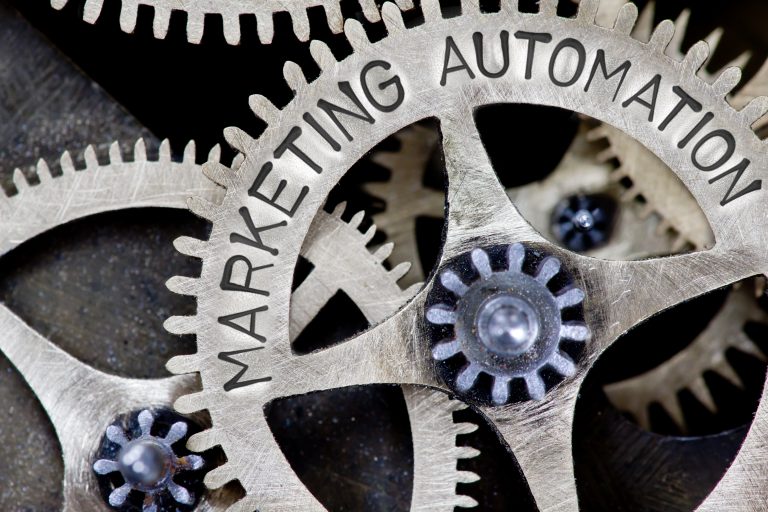One of the core services that CU 2.0 provides is marketing automation. If you’re new to marketing automation and want to learn how to achieve some quick wins with with forms, then read on!
For the purpose of this blog, it doesn’t matter which platform you use. If you and your organization have picked up a marketing automation platform (MAP). Maybe you’ve gone with a classic like Hubspot or Salesforce Pardot. Perhaps you opted for an up-and-comer like SharpSpring or Total Expert (our favorites).
Fear not! This blog should apply to the marketing automation tool of your choosing.
Without further ado, let us begin!
Quick Wins with Marketing Automation Forms
This week’s blog is all about getting some quick wins out of your forms with your marketing automation tool. Forms are one of the most important ways for your website to generate new leads.
Forms ask for a small amount of contact information, such as their name and email address. In exchange for that information, visitors may access or request any number of things:
- Subscribe to your blog
- Ask a question
- Download your white papers/case studies
- And most importantly: request a demo or sales consultation!
There’s plenty of other things you might want a form for, but for now let’s get into how you should set these forms up and what you can do with them.
1. Progressive Profiling
One of the quickest and easiest ways to learn more about your leads is to enable progressive profiling. Progressive profiling is asking for new information on subsequent forms after a visitor has already filled out one.
For example, let’s say a lead has already filled out a form and given you have their first name, last name, and email address. Then, instead of requesting first name and last name again, you could request company and job title.
As is the case with most sales, more information is better than less, and progressive profiling allows you to capture more lead information across all of your forms. We recommend you come up with a priority order of fields that you’d like to gather info on, and then enable progressive profiling for all but the email field or any field(s) key to a specific form.
Keep the email field in every form, even with progressive profiling. Email addresses sometimes change. Sometimes, someone is using a device with someone else’s information stored on it. This causes the newly-added information to register under the wrong user. Keeping the email address in every progressive form ensures that you’re capturing the right information.
2. Automated Email Responses
This next quick win for forms is about automated email responses. Most forms you see will have some sort of “thanks for submitting” message when a form is completed, which is great!
We recommend using custom messaging for these to reinforce that the submission was received… but one thing we don’t see often enough is specific automated form response emails. Create a specific response message for each form!
Let’s say someone signed up for your blog. If your company produces only a few blogs each quarter, then there might be weeks before this person hears from you, giving them plenty of time to forget about who you are and why they should care about your services! Strike while the iron is hot and the interest is high. Be sure to send them a highlight or two right after they fill out the form.
So, create auto response emails related to the form. For subscribing to your blog, you can set up an automated email that showcases your companies top three blogs. For demo requests, send them information to review prior to the demo (this is known as assignment selling).
In the case of a simple question or comment submission, then you can just set up an auto response email that lets the lead know their submission has been received and that a company rep will reach out within a specific time. You could even offer up a blog (related or not) for them to view in the meantime.
All of these messages are welcome by someone who would willingly fill out a form, and each of these messages help to inform your leads and build trust.
3. Automated Nurturing Campaigns
With some forms, it might make sense to keep sending the lead related content even after the first automated response email.
An example of this might be when someone downloads a PDF from your site, such as an ebook, case study, or white paper. You may have other awesome content on your site that complements the PDF.
This is a perfect opportunity to plan out some follow-up content and build automated emails to invite them to learn more. Even just 2-3 more pieces of content can help people move down the funnel. It may even push them over the edge to request a demo or begin the next step of the sales process!
Final Thoughts
And that’s all folks! If you have any questions about the implementation of any these suggestions, want to learn more, or simply feel like saying hi, then don’t hesitate to contact us or even request a marketing automation demo to see how we do things!